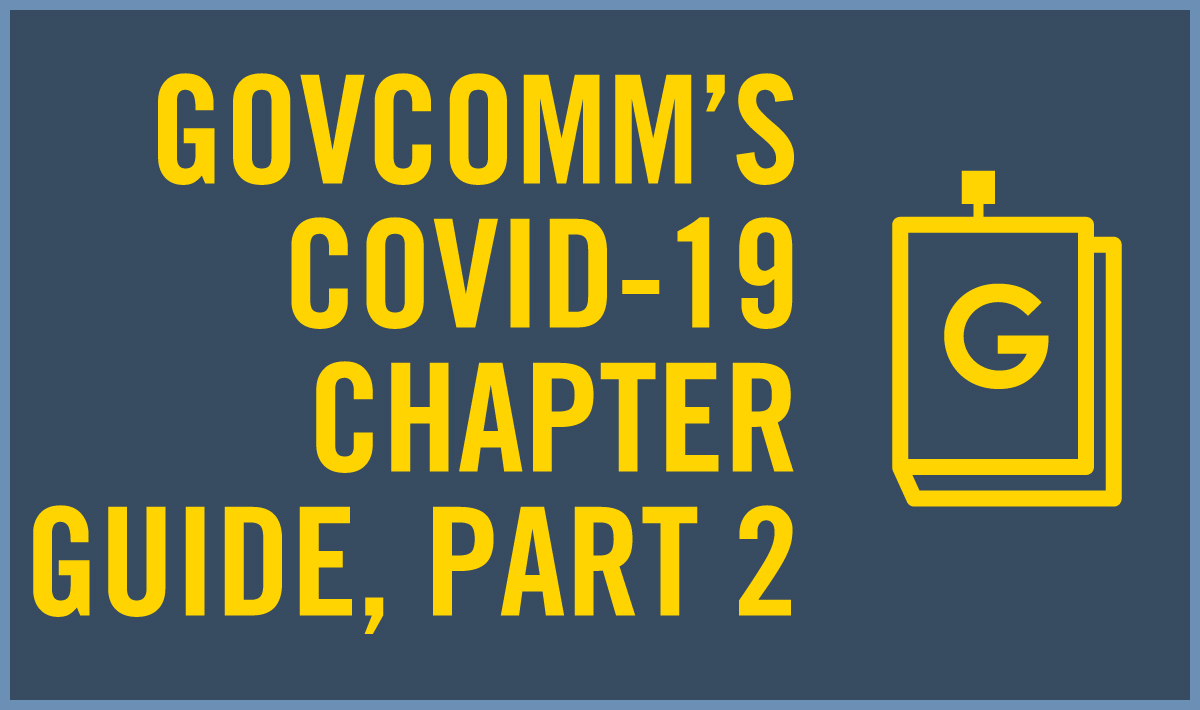The AIAS Governance Committee has put together this two-part blog post for chapters to use as a guide in various chapter-related activities that have been affected by COVID-19. This part of the guide addresses: Collaborating with Peers Virtually; Communicating with AIAS National; Remote Transitioning; and Blowing Off Steam with Your Chapter.
Did you check out Part 1?
05 Collaborating with Peers Virtually
Are you having difficulty collaborating with your fellow Chapter members while separated? Have no fear – we’ve compiled a list of resources that can help you all feel like you’re back in the studio working together! They’re divided into different types of collaboration, so feel free to scroll down to the type of work you are having the most difficulty doing while distributed.
Resources for Brainstorming, Planning, and Sharing:
– ConceptBoard: Visual collaboration workspace with embedded teleconferencing capabilities for creative and remote teams — good for getting projects from initial idea to final approval.
– GroupMap: Customizable brainstorming templates for meetings and workshops that help your team think better together, and prioritize and create action items that matter.
– Ideo Shape: A visual, collaborative space to build, test and refine your ideas.
– Kumu: Makes it easy to organize complex data into relationship maps that are beautiful to look at and a pleasure to use.
– Miro: Your company-wide normalization layer for notes, media, data, and other inputs—all from different sources and in different formats.
– Morpholio: Morpholio makes it possible for architects, designers, photographers, artists, or members of any creative culture to beautifully present, creatively share, and instantly discuss their work in one seamless platform.
– Mural: Visual collaboration workspace for thinking and collaborating visually. Anywhere, anytime.
– Sketch: Create, prototype, collaborate and turn your ideas into incredible products with the definitive platform for digital design.
– A Web Whiteboard: A touch-friendly online whiteboard app that makes drawing, collaboration, and sharing easy.
– Google Jamboard: Sketch your ideas whiteboard-style while benefiting from the access and connectivity of an interactive canvas. Drop images, add notes, and pull assets directly from the web while collaborating with team members from anywhere.
– Twiddla: Mark up websites, graphics, and photos, or start drawing on a blank canvas. Browse the web with your students or make that remote tutoring session more productive than ever.
Resources for Decision Making
– Bizy: Smart and easy group decision-making.
– Cloverpop for Slack: The way to keep track of decisions in Slack, free! Decide faster with polls, announcements and approvals.
Resources for Document Editing and Wikis, Knowledge Management
– Google Docs: Create a new document and edit with others at the same time—from your computer, phone, or tablet. Get stuff done with or without an internet connection. Use Docs to edit Word files. Free from Google.
– Guru: Capture an answer [in Slack] the first time it’s asked by using an emoji reaction. Guru will prompt you to create and save that content to a card that can be reused by the whole team.
– Quip: Combines documents, spreadsheets, checklists, and team chat in one place.
– SMASHDOCs: Create, review, and produce professional documents with other people through your own web browser.
– Tettra: A company wiki that helps Slack teams manage and share organizational knowledge.
Resources for Mind Mapping (like at your upcoming E-Board Retreat!)
– Canva: Free, ready-made templates and simple, drag and drop design tools that help you create a perfect mind map in minutes.
– Edraw Max: An all-in-one diagram software, which can simplify the creation of over 200 types of diagrams such as business presentations, building plans, mind maps, science illustration, fashion designs, UML diagrams, workflows, wireframes, electrical diagrams, p&id diagram, directional maps, database diagrams, and more.
– MindMup: Easy to use Mind mapping tool that you can save files to google drive at no cost.
– MindNode: Visualize your ideas. Start with a central thought and then brainstorm, organize, and share your mind maps.
– Xmind: Mind mapping and brainstorming software.
06 Communicating with AIAS National:
1. Be sure to maintain communication with your Quad Director!
Be on lookout for virtual events / calls. Your Quad Director is your go-to resource to keep up with everything going on at the National level. Have a question or concern? Reach out at any time – your Quad Directors are here to answer questions or to just chat if you need!
2. Slack
Slack is the primary form of communication for the AIAS and the best way to get connected with your Quad! If you haven’t already, join your Quad Slack workspace and connect with your Quad Director and members from chapters across the entire quad!
3. AIAS Blog Posts
So much information! From Best Practices to exciting announcements, the News tab on the AIAS website is the place to go to stay up to date on all things AIAS, and new content is being added all the time!
4. Covid-19 Resources Page
We are here for you! The AIAS National Office understands that this is a difficult and stressful time for most and we are dedicated to uplifting and supporting our membership always! The page will be updated to provide relevant resources to the architectural community and opportunities to take advantage of while social distancing. Also, let us know how you’re doing by filling out the AIAS Covid-19 Vibe Check survey. Update us on your current situation and ways we can help.
5. Social Media
While we must remain physically distant, there are many ways to socially engage, and social media is a great way to do that! Make sure you are following @aiasorg on Instagram, as well as your respective Quad – and don’t forget about @aias_advocacy and @aias_fbd_national. Join your Quad’s group on Facebook! Does your chapter have an Instagram or Facebook page? Be sure to tag us so we can see/share what you’re up to. It’s a great way to stay connected across your quad/region and across the entire organization!
07 Transitioning but make it Remote
If you’ve already completed your elections, the next step for a successful transition of power and responsibility from an outgoing E-Board to an incoming one, is to host or facilitate your official Board Transition! Transitioning between Boards can be a lot of fun, as it serves as a time of reflection for those who are leaving their time of leading the AIAS, and it can jumpstart a great kind of energy full of fresh ideas with the new team. Even though we have to do this virtually, there’s still plenty of methods that can work best for your Chapter:
Methods of Transitioning
– 1:1’s – Every E Board Member has a 1:1 call with their predecessor/successor; it’s still a good idea to have an all-member meeting before or after these meetings happen
– Group Presentations – Every outgoing E Board Member does a short presentation about their role; this ensures that other Board members can hold each other accountable and prevents some incoming members from experiencing a bad transition
– Impersonal – Sometimes, because of schedules and pandemics, it’s just impossible to have a meeting between a predecessor and a successor; while this is the least desirable option, if you know that a meeting of any kind just won’t happen, then you can still plan to make the Transition a thoughtful success
No matter the meeting, every Transition situation should include a few basic items:
A. Description of Role
B. “Day in the Life” and Basic Workflows
C. Documentation and Other Resources
D.Contacts – Positive and Negative
E.Board Relations
F.Membership Relations
G.Highlights of Role
H.Goals/Charges for the Role Next Year
By the end of the meeting, the successor should be able to comfortably operate independently on a day-to-day basis. This doesn’t mean that they have all the answers, but they’ll know who to go to if they have a question, and they have notes (or preferably an anthology of past Board position history) from their predecessor that they can consult.
08 BLOW OFF SOME STEAM WITH THE CHAPTER
During these periods of quarantine, it’s important to get your daily doses of vitamin C, vitamin D, and a little social time! But who says you can’t have some fun while we all do our part to flatten the curve? Self-isolation can take a toll on your mental health, so now may be the most important time for chapter members to engage and blow off some steam together. The American Institute of Architects is proud to present some remote social activity ideas to help kick off your chapter’s remote social events! We will provide some free activities as well as some priced options to help all AIAS members stay connected! Please keep in mind that most of these activities will require a video-chatting platform with screen-share capabilities.
Free options:
– Fake Artist Online
This game is an online version of “A Fake Artist Goes To New York”. All of the players are trying to draw the same picture, but one person doesn’t know what the subject of the drawing is (The Fake Artist). The goal of the game is for the players to vote and decide who is the Fake Artist. Each person can only draw one line at a time and two lines in total. At the end, each person votes on who they think is the Fake Artist. If the players guess correctly, they win. However, at the end of the game the Fake Artist has a chance to guess what the drawing is supposed to be. If the Fake Artist guesses this correctly, the Fake Artist wins!
– Fishbowl
Fishbowl is an exciting team guessing game. One person will “host” the game, and after everyone has joined in with a link or 4-character code, the game can start! First, everyone writes down a few words or phrases on “cards” that will be guessed later. The group will then randomly be split into two teams! Players from each team will alternate turns, giving clues to their team to guess as many cards as possible against the clock. There’ll be 3 rounds, and cards will get recycled after each round!
Round 1: Taboo. Use words to describe the word or phrase on the card, without any acting or gestures. You cannot use any part of the word or phrase!
Round 2: Charades. Without words or sounds, act and use gestures to communicate the word or phrase on the card.
Round 3: Password. You can say exactly one word to describe the word or phrase on the card, no more! You’ll rely on your team’s memory and association.
The team that guesses the most cards across all rounds wins!
– QwikWit
QwikWit is a free online version of the game Quiplash from Jackbox Party Games. We recommend you make your own room and invite your AIAS friends, but you can also play with random people in open games. In order to do this, the host will choose “create a room” and then share the room code with the other players. While not required, you may want to set up an audio-call or video-call with the other players to chat and laugh with your competitors.
In this game, players answer a series of prompts and their answers will be pitted against another player’s answer. The other players vote for their favorite response. After a series of rounds, the player with the most points wins!
– “Mafia” But Make It Remote
Anyone can play the world-famous party game “Mafia” on a Zoom call?!? And I can play with a limitless amount of AIAS friends from my own chapter and other chapters?!? What?!? Madness!
Correct! We recommend chapters use a video-chatting platform that allows for private DM’s, such as Zoom. There are many variations to this game, so we will not lay out the rules here. But you can find different rule sets very easily by searching in a web browser. Each game will take a little preparation, but it will be worth the effort!
Beforehand, the contestants will select a Moderator. Instead of tapping or using cards to select the different roles, the moderator can DM each person their roles. They may also choose to text or use other private forms of communication. Typically, the Moderator will need to assign Townspeople, Mafia, Detective, and Doctor roles, but more roles may be added to the game if there are a lot of players. During the “Night” rounds, players turn off their cameras. If a player has been removed from the game, they must keep their camera off until the game is over.
This game can be as large as the players decide and versatile to the players’ liking. We encourage chapters to create their own rules and positions as a fun way to interact as a large group!
– Scavenger Hunt
A timeless classic, chapters can host their own remote scavenger hunts! This game will require that the chapter select a video-chatting platform and a Judge beforehand. The judge will make a list of household items, studio tools, and/or random items for the contestants to find in their locations. The contestants must find these objects and bring them back to the camera to show the judge. The first contestant to bring back the items and show the Judge wins! Judges can decide to break the game up into rounds, or choose for contestants to collect the items all together. The more unique and interesting the items, the better!
– Remote Insensitivity
This is a version of Cards Against Humanity that has found an online platform and is free to play! When you click “Start Game,” you will be provided a link that can be sent to all participants. By default, this game’s “virtual tabletop” will allow up to 6 players. However, you can add as many additional players as you like to include the whole chapter! To do so, go to the “Edit Table” tool on the toolbar on the left side. Once an edit mode, you can pull up on the tab at the bottom of the screen to add widgets. Then select “add empty card holder” to add more players! Just as with the original game, the players must keep track of whose turn it is and enforce the rules of the game. For this reason, we recommend all players jump on an audio call or video-chat to communicate with each other.
Paid options:
– Netflix Party
This is a fun way for chapters to host movie nights and stay in touch with up to 50 members in one session! Users must have a Netflix subscription with a basic subscription plan starting at $8.99 per month at the time of writing. All users must also download a Chrome extension in order to run Netflix Party. The Chrome extension download can be found here: https://chrome.google.com/webstore/detail/netflix-party/oocalimimngaihdkbihfgmpkcpnmlaoa?hl=en
In order to start a Netflix Party, the host must begin streaming the selected item. Once it is running, the host can click on the red “NP” extension icon and then click “Start the party.” The extension will provide a link that can then be sent to the rest of the viewing party. When members click the link, they will be taken to the stream and will sync up to where the stream was at when the host began the Netflix Party. In order to join the party, the viewing members will have to select the red “NP” extension icon and they should automatically join the Netflix Party and the chat.
Additionally, chapters can choose to run a voice-chat or a video-chat at the same time to communicate with other members of the Netflix Party.
– Jackbox Games
Jackbox Games and Jackbox Games Party Pack is an entertaining way to pass the time in quarantine with your chapter members! In order to play these games, a single person must have purchased one of a series of Jackbox Games or one of the Jackbox Party Packs. As of time of writing, individual games can be purchased for $4.99 on PC and Party Packs are on sale for as low as $12.49! Prices may vary by platform and over time. Jackbox Games have become increasingly popular, so odds are that one of your chapter members may have already purchased one of these. These games are available on Steam (for computer platforms), Xbox, PS4, and the Nintendo Switch. We recommend the computer platform, so that the host can share their screen to the players on a video-chatting service. Once a host has purchased a game, players may join by going to jackbox.tv in a web browser and entering the game code provided by the host. It is recommended for players to join from a mobile device so that they can keep the screenshare of the game open on their computer. Different games can host different amounts of players, but most games will max out at 8 players, and some at 6 players. These games are fun, intuitive, and very mobile-friendly!
There is no particular best practice for how chapters conduct remote social events, so much as that chapters continue to interact with their membership during these unprecedented times. In a removed setting, it is important to remind chapter members that they are valued and welcomed part of a community. Not just within your own school’s chapter, but also with other AIAS members around the world. So feel free to communicate and blow off some steam with other chapters as well. We hope you enjoy some of the activities we have provided above and we encourage chapters to share other ideas of remote social activities with each other!
Stay safe, stay well, and have fun!